Method 1. Directly Clear Facebook App Cache on iPhone
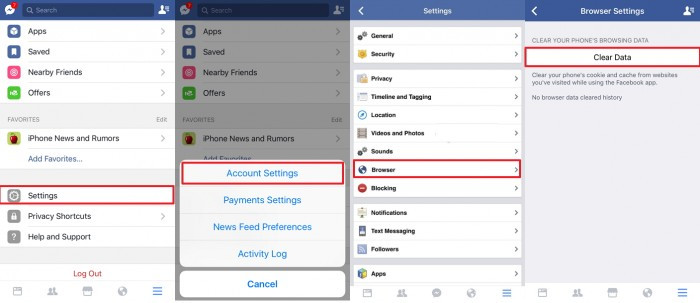
https://www.panfone.com/images/article/clean-facebook-cache.jpg
Step 1 : Open the Facebook app on your iPhone.
Step 2 : Next, tap on the More button at the bottom and open Settings page.
Step 3 : Select Account Settings and scroll down to Browser.
Step 4 : Finally, click Clear Data to clear your phone's cookie and cache from websites you've visited while using the Facebook app.
Not only Facebook, but also other third-party apps consume more storage space than it should. To clear all these cached files, you can use
PanFone iOS Eraser [panfone.com] to clear all cached files (including Facebook caches) on your iPhone. With the help of this iOS data eraser, YOU can deeply analyze your iPhone and clean up all cache data on your on iPhone with only 1 click.
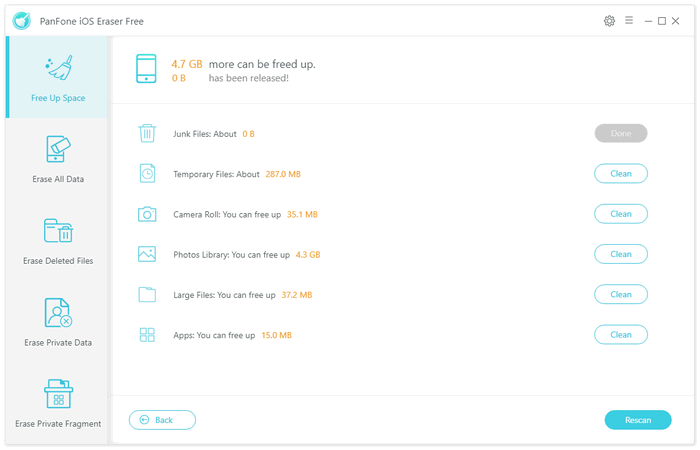
https://www.panfone.com/images/screenshots/ios-eraser-free/scanning-result.png
