 Loading...
Loading...
 Loading...
Loading...
|
-- I have had the iPhone 6 and iTunes on a windows 8 computer , and I am frustrated with the fact I can't sync my iPhone to iTunes. It's as if my iPod isn't being recognized by iTunes. Thus, I'm unable to transfer music from iPhone to my computer. My sister have the same problem when syncing her iPod to iTunes.
If you find yourself in that frustrating situation, here is what you can do to fix it and get the iPhone, iPod, or iPad syncing with iTunes on a Mac or PC again. [syncios.com] Firstly, let's analyze this problem and make it clearly. When you Apple devices was not synced with iTunes, or failed to be recognized by iTunes, it could be result from following reasons: iTunes version is out of date or USB Cable is broken.Haven't authorize your iTunes.Computer or device problem.Haven't update driver.Solution 1: Update to the Newest iTunes and Change a USB cableSometimes just updating to the newest version of iTunes is enough to resolve all syncing problems, particularly if the desktop software hasn’t been updated in a while. By default, there will be a upgrade notification pop up once there is a new version available. Sometimes USB ports go bad, and though it’s pretty rare it’s very easy to rule out. All you need to do is switch the USB cable from one port to another and see if it works. Also, try using a different USB cable entirely, whether it’s another Lightning cable or the old-fashioned 30-pin adapters. Solution 2: Re-Authorize iTunes on Your ComputerIf your iOS devices fails to sync with iTunes, the Sync button is greyed out and not available at all, or if you try to sync and nothing transfers over to the iPhone, iPod, or iPad, you may simply need to authorize the computer with iTunes. iTunes uses an authorization system to ensure only a handful of computers can access your purchased music, videos, and other content at any given time. When you authorize your Mac or PC, you’re giving it permission to access your apps, audiobooks, books, music, movies, and other content. >> How do I Authorize a Computer in iTunes? [syncios.com] Solution 3: Reboot the iOS Device & ComputerRestart your iPhone, iPad or iPod and PC could be an effective way to solve iTunes syncing problem. To do this, hold down the Power button and Home button simultaneously until the device restarts. Technically, that approach is called a Hard Reboot because it forcibly restarts the iOS device, but in situations where things are acting up, crashing, or just not behaving properly, it’s usually more effective to force reboot than to use the standard power-off approach. Solution 4 : Use the Wireless Syncing MethodWireless syncing could be an alterantive method when iTunes dose not sync your iPhone via USB cable. In your iDevice summary dialog in the iTunes on the computer, tick Sync with this iPod over WiFi. Then, on your iPod, tap Setting > General > iTunes Wi-Fi Sync > Sync now. With wireless syncing, be sure that both the iOS device and the computer are on the same wireless network. It will not work if they are not joined to the same network. 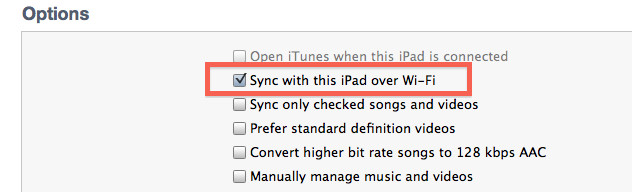 https://www.syncios.com/images/article/sync-itunes-over-wifi.jpg
Solution 5: Update DriversIf you recently update your computer system to Windows 8 or Windows 10 and found that iTunes no longer detected your iPod Touch or iPhone, update drivers could be a good way to slove this issue. *Go into the device manager on your computer.*Go to portable devices (it is rught under network adapters).*Right clic apple iphone and click update drivers.*Brows your drivers from C:\Program Files\Common Files\Apple\Mobile Device Support\Drivers. After that your itunes will pump up alown and youl see your iphone right there.  https://www.syncios.com/images/article/update-driver.jpg Solution 6: Sync iPhone, iPad, iPod to iTunes Alternative ToolStill having problems? Why not use third-party tool to sync files from your iPhone, iPad or iPod to computer or iTunes ? Syncios iPhone/iPad/iPod Manager [syncios.com] is the very one that works like iTunes and can do what iTunes can't. What you can do with this powerful iTunes alternative:
*Transfer more than 12 types of data between iDevice & PC : music, video, photo, Ebook, apps, contacts, notes, ringtones, messages, bookmarks, etc.*Free Download videos from YouTube and 100+ sites.*Audio/Video Converter & Free Ringtone Maker.*Save, install and manage iOS apps & app data*Create, view, edit and clean up notes, bookmarks, contacts on your iOS device*Extracts & Manage iTunes backup files.*One-key backup and one-key recovery everything. |
 |
|
|
Thanks for sharing. I have ever used a professional tool - Joyoshare UltFix to fix the issue that iPhone won't sync with iTunes [joyoshare.com]. Such tools can fix this kind of issue without any data loss. When the common solutions are of no use, give such repair tools a try.
https://www.joyoshare.com/ [joyoshare.com] |
 |
|
|
I have tried to use it solve the problem but I found that it will make the data missing. Then I find another solution - - iOS system repair software [tuneskit.com]. It enables me to solve the issue easier.
|
 |
|
 |
 |
 - new message
- new message










